10 ரகசிய Tricks | 10 Amazing SECRET Android Tips and Tricks
Description
10 ரகசிய Tricks | 10 Amazing SECRET Android Tips and Tricks
#1 VAHAN 7738299899
#2 https://www.unscreen.com/
#3 https://privnote.com/
#4 Example ?t=XXmXXs
#5 https://receive-smss.com/
#6 Hight Contrast Keyboard
#7 http://rawtechy.com/my-4k-hd-wallpaper-hd-video-live-wallpaper/
#8 http://rawtechy.com/emoji-symbols-and-whatsapp-stickers/
#9 http://rawtechy.com/volume-styles-lets-you-fully-customise-your-phones/
#10 http://rawtechy.com/gboard-keyboard-on-android-app/
In this Video we see about 10 Useful Android Tips and Tricks that really useful in 2020
#1 In this Trick You will able to track any Vehicle Number like Car,Bike,etc...
#2 You will able shoot any video with single color background and Using this website you can easily change the background without any software.
#3 In this Trick able to lock your Whats app message using any password
#4 In this Trick You can share any YouTube Length Video and share as Particular minute AND second.
#5 In many apps they will ask you to resister with your mobile number by using this website you have fake numbers to receive OTP Code
#6 In Your Mobile when you put your mobile brightness very low you can't see the Normal Keyboard Clearly By using high contrast Keyboard You will chat with any app clearly in low brightness
#7 My 4K HD wallpaper & HD video Live wallpaper aims to provide you best high-quality 4K Amoled wallpapers suits best on smartphones having an Amoled screen. We always try to provide you best quality 4k wallpapers & HD video Live wallpaper.
#8 Big collection of HD Cute Emoji, WhatsApp Stickers, Text Symbols, Text Emoticons, Emoji Art Writer, and Cool Text Styler to express your emotions in any chat app.
#9 Volume Styles lets you fully customize your phone's volume panel and sliders.
Change the colors, apply different themes such as iOS & MIUI, change the position, and more!
#10 Gesture cursor control: Slide your finger across the space bar to move the cursor
• Gesture delete: Slide left from the delete key to quickly delete multiple words
• Make the number row always available (enable in Settings → Preferences → Number Row)
• Symbols hints: Show quick hints on your keys to access symbols with a long press (enable in Settings → Preferences → Long press for symbols)
• One handed mode: On large screen phones, pin keyboard to the left or the right of the screen
• Themes: Choose your own theme, with or without key borders








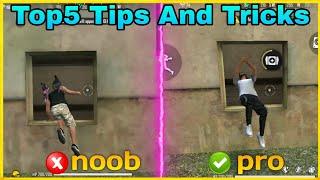












Comments