10 Best Practices for Clubhouse Moderating
Description
Download our Clubhouse Moderating Quick Guide here: http://bit.ly/clubhousemoderating
Moderating rooms on Clubhouse requires some new skills for a lot of people. It's a bit like moderating panels on stage in real life at say a conference, but there are many other nuances that are quite different being that it's an audio-only app you're using. Jump to these time stamps below to learn more about the nuances of moderating rooms on Clubhouse so you can run your own rooms like a pro! See you on Clubhouse! - Andrea @MissADS08
VIDEO TIME STAMPS:
1:27 – No. 1 - The Goal of Moderating on Clubhouse (Dinner Party Analogy)
4:41 – No. 2 - Educating Your Audience (plus sign, raising your hand, muting your mic, time limits, etc.)
4:56 – Watch Video 1 on the Basics of Clubhouse: https://youtu.be/3ay5A7_wc8Q
7:07 – No. 3 - Back Channels / Backstage Area for Rooms
8:25 – No. 4 - Prep Your Tips & Speaker Prompt Questions
10:11 – No. 5 - PTR | PTR Order (speaker queue / speaker lineup)
13:07 – No. 6 - The Mechanics (bringing people up on stage, taking people back down to the audience, muting people, etc.)
15:46 – No. 7 - My thoughts on "Follow all the moderators" (and what to say instead)
18:45 – No. 8 - Acknowledging people's comments (don't just say "next!")
21:03 – No. 9 - The Art of Interrupting on Clubhouse
25:59 – No. 10 - Closing the Room (including turning off hand-raising)
28:18 – BONUS: Reset the room
-----------------------------------------------------------------------------------------------
Love this content? Here's how you can support it: https://www.buymeacoffee.com/missads08
A FEW THINGS ABOUT MY BUSINESS: The ADS Agency (Marketing & Branding)

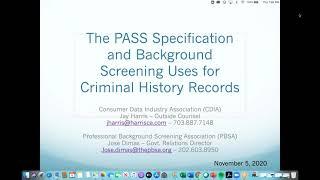








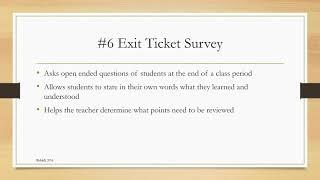
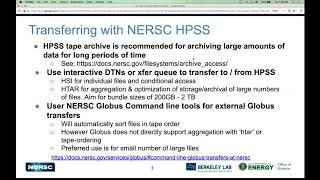









Comments