25 QUICK FIRE VIDEO EDITING TIPS for Davinci Resolve
Description
Thank you for watching!
Found this video useful and want to say a quick thank you? Why not buy me a coffee:
https://www.buymeacoffee.com/mralextech
Time stamps!!
0:37 - Change size/order Project Manager Screen
0:54 - Copy Existing Project
1:10 - Project Settings/Framerate
1:29 - Set custom Directory for Media Storage
1:52 - Add Media via File Explorer
1:58 - Add Media Folder
2:12 - Create Bin/Folder within Media Pool
2:30 - Add Sections of videos using In and Out
3:17 - Access different Import Options when adding media to timeline
3:27 - Cut/Blade shortcut
3:33 - Backspace Vs Delete
3:53 - Change volume directly on timeline
4:00 - Change volume via Inspector
4:11 - Change volume for entire track
4:24 - Delete Audio without deleting linked Video
4:41 - Make copy of any clip on timeline using ALT shortcut
4:45 - Keyboard Shortcuts
5:23 - Add Transition
5:42 - Adjust length of transition
5:49 - Fix issue where transition wont work
6:17 - Adjust Transition settings
6:28 - Access Transform and Cropping via Inspector
7:06 - Add solid colour to timeline
7:33 - Create custom output
7:53 - Output parts of Project
If you'd like to know more about the equipment I use, my recommendations or great offers on Amazon. Check out my Amazon Store Links below:
UK - https://www.amazon.co.uk/shop/mralextech
US - https://www.amazon.com/shop/mralextech
You can find me here as well:
https://twitter.com/mralextech
https://instagram.com/mralextech
I hope you found this useful :) Thanks for watching.











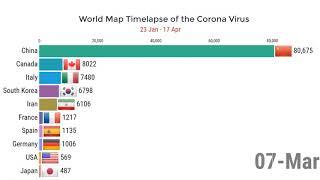









Comments