55 Free Online Photo Edit & Paint Tools in One Place│55 मुफ्त ऑनलाइन फोटो एडिट और पेंट टूल्स!
Description
▬▬▬▬▬▬▬▬▬▬▬ஜ۩۞۩ஜ▬▬▬▬▬▬▬▬▬▬
▓▓▓▓▒▒▒░░░ Open This Description ░░░▒▒▒▓▓▓▓
▬▬▬▬▬▬▬▬▬▬▬ஜ۩۞۩ஜ▬▬▬▬▬▬▬▬▬▬
Mara Photos Image Editing Web Tool Online Photo Editor for all
The software suite runs inside your browser. All images are local and not stored online. Each time you leave a tool you're asked if you want to leave the page. If you'd rather not see that message, go to Settings and unchecked 'Ask for confirmation when closing tool page'.
All the tools on the page are free to use. There is no registration and no watermarks are added to images. If you're looking for an easy way to locate and use image tools of all kinds, don't want to learn or download a software program or need to adjust images on the fly, give Mara a try.
Adobe Photoshop is a one-stop solution for artists who like to create unique images. In graphics design software you can do many things like adjusting color balance, removing red-eye flaws and creating stunning HDR photographs.
Sadly, this premiere software is not for everyone. It is difficult to master these until you undergo formal training. In addition, it is expensive to use. Therefore, I am going to tell you today about the free option capable of offering similar functionality like Photoshop, which are available for use at no charge.
Mara Photos Image Editing & Painting Web Tool
Mara Quick is a web-base software suite for image editing and painting. Includes a huge set of tools, among which are traditional tools for graphic editors, as well as unique ones you won't find anywhere else.
Unlike Adobe Photoshop, Mara is suitable for users of all levels. It has a very simple graphical user interface (GUI) but it has all powerful image editing tools.
This web base software suite has 55 image editing and painting tools on one easy to use page. All tools are on the same page for easy access. It has some tools similar to Photoshop without downloading anything and is suitable for beginner level and all levels of experience.
The site contains all the basic tools such as resize, crop, rotate, auto fix, blur, sharpen, fix red eye, etc.
In addition, it also has filters and effects, image transformation tools, image enhancement tools, painting tools, stickers, frames, and fonts.
There are some tools that are not very common such as stenography tools and ASCII art tools. There are some tools in Photoshop that are not available here, such as erase.
Here's the list of the tools:
3d Anal-glyph, ANSI art, APNG/AWebP editor, art, ASCII art, auto fix, blur, brightness/contrast, bulge/pinch, bump, color picker, converter, color tint, converter, crop, curves, dropper, Exif, frame, GIF editor, Glitches, gray scale (black and white), hue/saturation, invert colors, kaleidoscope, mirror, mosaic, noise, opacity, optimize palette, overlay, palette extractor, perspective, pixelate, PNG metadata, pop, RAW, red eye, resize, rotate, sharpen, sketchpad, skew, smooth, splitter, Stenography, stickers, straighten, threshold, twirl, type, Vector graphics editor, vibrancy, vignette, vintage, and wave.
Tools have the option to save, close, or open the image you're working on in another tool so you don't have to return to the tool list.
Other features:
- Creation and editing of animations in GIF, PNG and AWebP formats
- Works with raster and vector graphics
-Supports almost any image format, including RAW
- Converting between image formats: JPEG, BMP, GIF, PNG, SVG, TARGA, TIFF, JPEG 2000, PDF, ICO, WebP and more
- Most tools let you load images from a local file, URL, Clipboard, Dropbox, or webcam (drag and drop is not supported)
- Test images are supplied for most tools so you can see the results before using your own images
- Mara is cross-platform mobile-friendly
The tool has the option to save, close or open that image so that you do not have to return to the tool list while working in any other tool.
Mara is accessible to everyone with Internet access because it resides in the browser and is not on your hard drive. In addition, processed data is not transferable in Mara nor is it stored online.
LIKE | COMMENT | SHARE | SUBSCRIBE
अगर आप को यह विडियो पसंद आया तो कृपया लाइक करें और अगर आप कुछ कहना या पूछना चाहते है तो कृपया नीचे दिए गए कमेंट बॉक्स में लिखें !
ComTutor हिन्दी युटूब चैनल है जो आपको इन्टरनेट, कम्प्यूटर, मोबाईल और नयी टेकनालाजी के बारे में हिन्दी में जानकारी देता है।
आप हमारे चैनल को Subscribe करे।
https://www.youtube.com/channel/UC2k9JH38F3byw92XaFuoPuw?sub_confirmation=1
फेसबुक पर पसंद करने के लिए क्लिक करें
https://www.facebook.com/Comtutor4u/
ट्विटर पर फॉलो करने के लिए क्लिक करे
https://twitter.com/Comtutor4u














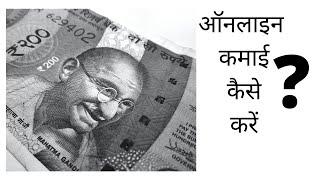






Comments