A Fox in Space - 100% Blender [Please read desc]
Description
I'll get straight to the point: The handful of scenes remaining to be animated for episode 2 are going to be hand-drawn and animated entirely in Blender. Everything after that is going to be done entirely in Blender.
A Fox in Space: Episode 3? Blender.
The Violence? Blender.
The art is still 100% hand-drawn, but it is cleaner, more organized, and easier to color. Lighting is automatically done for me, saving me the trouble of doing it manually. All of these characters have been modeled and scaled to their exact top-of-skull height, right down to the inch. All of the filters I used in Vegas to get the "old 80's look" of episode 1 are 100% available in Blender, and honestly look much nicer.
I have full knowledge of the drawing tools in their current state, and they're only adding more and more, with every update, to a 100% free program, which is the best vector drawing program in existence, on my honor. If I didn't still have to work with my existing project files for episode 2, I would've canceled my subscription already.
I have spent the past couple of weeks cramming Blender's 2D tool, the Grease Pencil until falling asleep at my computer screen, every morning. Coming out of the tunnel at the end, I now know everything I need to, in order to completely rid myself of Adobe-EVERYTHING once episode 2 of A Fox in Space is completed. I apologize in advance for the shockingly upward quality jumps that you will all notice as you finally watch episode 2.
No more Adobe Animate, Illustrator, After Effects, Photoshop, or Vegas Video. Other than my music programs, Blender will be the only thing I will be using to create my animations from now on.
These past few weeks have been the best interval of my life as an animator, straight up.


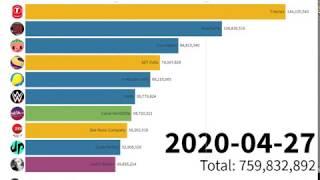

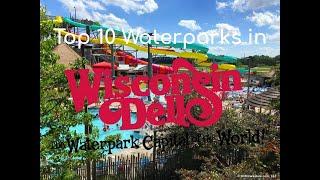







![HaluArtz After Effects Contest Month 1 | 1st Place→$10 PRIZE [READ DESC]](https://no-mar.com/uploads/thumbs/d8e54a3eb-1.jpg)


![[]Top 10 best 16 shots meme[] Gacha life[] Read desc[]](https://no-mar.com/uploads/thumbs/4b5ecb3db-1.jpg)





Comments