Access All your Music in One Place with Jio Set Top Box
Description
Now JioFiber users can groove to their favorite music easily with the Music app. You can install the Music app from the JioStore. Without any hassle, you can access your favorite music stored in multiple places like JioCloud, Local storages, Network Attached Storages, etc in one place.
To do so you can just connect your pen drive or portable hard drive to the set-top box or Jio router and start listening.
You can also enjoy the music stored in the JioCloud on your TV by linking your accounts just once. With a simple click on your smartphone or laptop and you can play your music on the big screen.
JioHome app enables casting and sharing of music on the STB. You can organize and view your music album wise and discover songs seamlessly from the home screen itself. The well-designed interface lets you switch between the tabs within a single tap.
You can easily switch to radio on your TV and listen to 10,000+ radio channels across the globe in almost all languages. From non-stop Hindi music to retro to city-based radio channels you will get the right station for every mood.
You can search from the vast library of songs and radio channels with an advanced voice search feature. In the now playing tab, you can get control of your playback. Play, Pause, Shuffle, Repeat all or Repeat ones as you wish and start grooving to your favorite songs with the Music app.
To watch more videos from Reliance Jio click https://www.youtube.com/jio
Reliance Jio Infocomm Limited, doing business as Jio, is an LTE mobile network operator in India. Mukesh Ambani, the owner of Reliance Industries Limited (RIL) whose Reliance Jio is the telecom subsidiary, had unveiled details of Jio's fourth-generation (4G) services on 12 June 2015 at RIL's 41st annual general meeting. Jio is the largest 4G network in India offering High-Speed Internet & Unlimited Free Voice Calls.
Official Website: https://www.jio.com/
JioFiber Website: https://www.jio.com/fiber.html
Facebook: https://www.facebook.com/Jio
Twitter: https://twitter.com/reliancejio


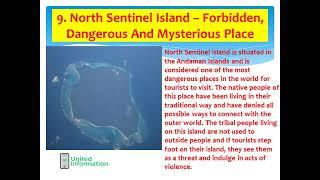







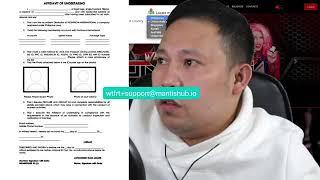










Comments