Apps na Dapat Wala sa Phone Mo | Bad Apps on Play Store
Description
Top 10 apps na nasa Play Store pero huwag na huwag mong iinstall sa phone mo. Alamin kung bakit.
RELATED VIDEOS:
RESET PHONE
https://www.youtube.com/watch?v=viOyhA2yHkA&t=3s
GREENIFY
https://www.youtube.com/watch?v=xPQD8_2KQJw
SUPPORT QkotmanYT for P50/month only
https://bit.ly/QkotMembers
OTHER MEANS OF SUPPORT:
PayPal: https://paypal.me/RManguerra
BTC: 3LuHHPMuBGxZ7AUjEgvfV8C71ezMXyt9Av
Visit My Tech Patrol channel:
https://www.youtube.com/reignmanguerra
Business Email:
[email protected]
Follow me on social media
FB: https://facebook.com/QkotmanYT
FB Group: https://www.facebook.com/groups/166988208486212
Twitter: https://twitter.com/QkotmanYT
MY NOTES:
APPS na WALA DAPAT SA PHONE MO 2021
1) CPU Cooler
- Majority of phones have no fans inside
- they only have cooling metal pads and some with water cooling system
- an app with many features and performs multiple tasks at once cannot cool down an Android CPU
- worse case is it adds more tasks for your chipset which will keep it hot
- https://play.google.com/store/search?q=CPU%20cooler&c=apps&hl=en&gl=US
2) Battery Saver & Fast Charging App
- Du Battery
-
GOOD:
- built-in battery battery saver and fast charging app
3) FILE EXPLORER
- ES File Explorer was removed for Play Store policy violation
- there are now imitations
https://play.google.com/store/search?q=ES%20file%20explorer&c=apps&hl=en&gl=US
GOOD:
- Built-in File Explorer
- CX File Explorer
https://play.google.com/store/apps/details?id=com.cxinventor.file.explorer&hl=en&gl=US
- Files by Google
https://play.google.com/store/apps/details?id=com.google.android.apps.nbu.files&hl=en&gl=US
4) Suspicious Web Browsers
- UC Browser
- Dolphin Web Browser
GOOD:
- Brave Browser
- DuckDuckGo Privacy Browser
- Firefox Browser
- Google Chrome
- Ecosia Browser
NOTE:
- don't preach about privacy issues. you are using an Android phone with Google services and social media like FB and TIKTOK. You already lost your privacy.
5) Android Cleaners
- Most Android Cleaners do not deliver their promises
- they show how much they cleaned on their interface but so little or nothing really changed
- they are riddled with Ads everywhere
- Ads are OK as long as they serve their purpose, BUT they do NOT.
- Cheetah Mobile apps: clean master
GOOD:
- use built-in cleaner if available
- OR do a full system reset every 6 months or when phone is acting weird
6) Antivirus Apps
- Android 3rd-party antivirus apps are mostly scams
- Just use built-in antivirus
- Or just install apps from Google Play Store (not perfect but best option)
GOOD:
- use the built-in antivirus instead
- do a full system reset every 6 months or when phone is acting weird
7) Money Earning Apps
- Some of my sponsors
- there is no actual app on Play Store that pays just by using it.
- if there is one, please name it so we can try for ourselves.
8) Imitations of Popular Games
- Flappy birds
- packed with lots of Ads
- lower quality and buggy
https://play.google.com/store/search?q=asphalt&c=apps&hl=en&gl=US
9) Weird Apps
- they are amusing at first
- but useless in the long run
- they have too many ads and are not worth it
https://play.google.com/store/search?q=weird%20apps&c=apps&hl=en&gl=US
10) Repetitive Photo Editing and Gallery Apps
- make sure your built-in photo/gallery app does not have features you want
- Most are imitations of a real good app
- packed with too many ads
https://play.google.com/store/search?q=photo%20editor&c=apps&hl=en&gl=US
GOOD:
- Snapseed
- Adobe Photoshop
- Adobe Lightroom
- VSCO
- Canva (good for thumbnails)
https://play.google.com/store/apps/details?id=com.canva.editor
- Pixlr (with ads)
FEEL FREE TO SUGGEST OTHER USELESS APP from PLAY STORE
https://www.makeuseof.com/tag/do-not-install-10-popular-android-apps/
https://www.download3k.com/articles/These-Are-The-Android-Apps-You-Should-Definitely-Avoid-Installing-01835
https://www.tomsguide.com/us/best-android-browsers,review-6448.html
#ScamApps #DangerousApps #PlayStore
#FakeApps














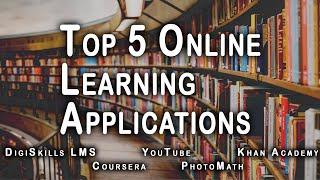






Comments