Create Online Worksheet For Kindergarten Students using Jamboard | Teacher Checks ✓
Description
0:00 Introduction
01:26 How to make a layout? (PowerPoint)
06:15 How to make a layout? (Jamboard)
08:33 How to send the file to the students?
09:39 How will the students answer it using comouter or laptop?
10:44 How will the students answer using their mobile phone or tablet?
Hi Teachers! It's nice to be back after some time!
I am Maricel. My students used to call me Teacher Cel of Teacher Mari. I am a kindergarten teacher and an online ESL teacher in 51Talk.
If you will notice, I change the name of my YouTube Channel because of some reasons.
If you have questions, suggestions or comments, just type them down below!
Do you want to be an Online ESL Teacher? Sign up here!
https://51talk.ph/referrals?channel=1&source=3&referrer_id=5441041
My Top 10 Websites and Applications for Making Kid-Friendly Presentations
https://www.youtube.com/watch?v=DkKzpPQ-rp8
How to Add a Layer in your Camera?
https://www.youtube.com/watch?v=yb8aiOCNJIA
PowerPoint Interactive Game: The Treasure Map
Part 1 https://www.youtube.com/watch?v=esOJveU674A
Part 2 https://www.youtube.com/watch?v=jwRHRoMsoYc
PowerPoint Interactive Game: Pop the Balloon
https://www.youtube.com/watch?v=4Df0Fy3gG2M
PowerPoint Interactive Game: Reveal the Picture 1
https://www.youtube.com/watch?v=EMy3bNFDUj0
PowerPoint Interactive Game: Reveal the Answer 2
https://youtu.be/GtyNIO119kg
Change your Voice, Add Sound Effects & Music,& TTS without Live Sound Card | Clownfish Voice Changer
https://youtu.be/NkkQZUzsg00





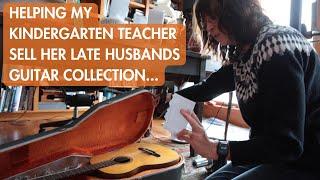

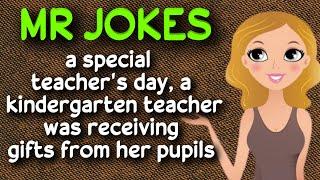
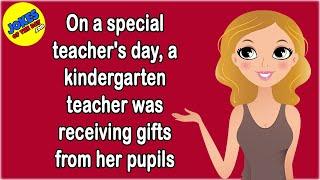

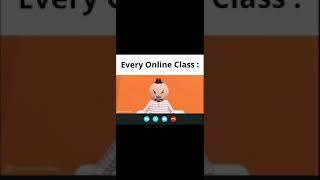



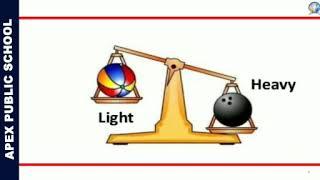






Comments