Cubase Top 10 Features! [Cubase Pro 10.5]
Description
Check out our ‘Cubase Top 10 Features!’ video with Consordini.com and ‘Nathan Cleary Music!’ featuring a dive through some of our favorite features for enhancing your sound, workflow and production methods, starting from RIGHT NOW!
Skip to relevant sections using the Timestamps down below.
TIMESTAMPS:
Intro Discussion - 0:00
1 - Templates - 1:09
2 - Control Room - 4:00
3 - Master Meter - 7:58
4 - External Instruments - 9:44
5 - Visibility Tab - 12:38
6 - Top Static Bar - 14:19
7 - Mixer Configurations - 16:44
8 - Constrain Delay Compensation - 20:07
9 - Mediabay - 22:06
10 - Punch In/Out Markers - 23:45
Outro - 27:42
Video Overview
In today’s video we have a quick look over some of our favorite features in Cubase 10.5 Pro and how they can help you create, produce, mix and release what you have in your head! We go through everything, from setting up initial templates to organizing your mixer structure, setting up external hardware to managing your monitor setup.
While we only have covered 10 of our favorite points within Cubase, and barely scratched the surface, there are most certainly many more fantastic features to be learnt and used so let us know down in the comments what are your favorite features you use on a daily basis in your productions!
The aim of today’s video was to give a broad and general overview of what is offered and possible in Cubase’s 10.5 Pro as well as some tips on how to use these features.
The features provided in modern DAW’s provide many tools which can be similar and both very different and unique to the specific DAW as well as their implementation.
Honorable Mention: An honorable mention which wasn’t included in today’s video is the ‘VariAudio’ function which allows users to quickly and easily create non-destructible changes or ‘Auto-Tune’ style sounds quickly and easily within the Cubase interface without any need for external 3rd party plugins. Plus it sounds great!
If you’d like to see a video going more into depth on some other functions we didn’t mention in this video today alongside a possible ‘Deep-Dive’ into some of the features mentioned today, make sure to leave your comment and suggestions down in the comment box down below!
As a final note to this video, remember that while all these are fantastic in helping you become the professional audio expert that we’re sure you want to be, try not to get bogged down in the technical aspect of it all too much.
Learning your tools takes time as well as learning how and why you specifically would want to use each of the tools. Work with and use what is best for you and the job at hand!
In Conclusion
As previously mentioned, these ‘10 Best Features’ are only an introduction to the world of Cubase and the modern DAW. If you use another DAW, let us know how these features compare to your favorite features in your DAW of choice.
Let’s get the conversation started on the best features for each DAW so we can hopefully get the best of all features integrated into as many modern DAW setups to create faster, better and more Music and Productions for the world to see today!
What did you think of today's video? Anything you think we missed or should have included? Let us know in the comments below.
Be sure to check out www.Consordini.com for more Gear & Instrument Reviews, Music Lessons and More Music and Audio Related Goodness!
For more from Nathan, head over to www.NathanClearyMusic.co.uk to check out his Audio work and get in touch with him.
Thanks very much for watching, don’t forget to subscribe and hit the bell button for new video releases and updates.
#consordini #cubase #audioproduction
Our website - https://consordini.com
Facebook - https://www.facebook.com/Consordini/
Instagram - https://www.instagram.com/consordini/



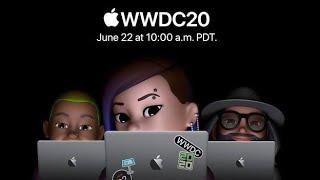
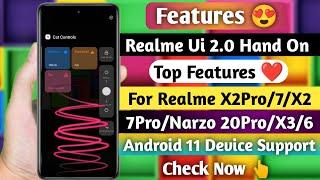
















Comments