Galaxy Note 10+ Android 11 One UI 3.0 Ultimate Feature Guide
Description
This video gives you a complete rundown of the new features and changes introduced on the Galaxy Note 10+ with the Android 11 or better known as the One UI 3.0 update.
0. Intro: 0:00
1. Widgets on AOD and Lockscreen: 0:30
2. Semi-Translucent notification panel: 1:50
3. New smoother animations: 2:18
4. Double tap to sleep: 3:00
5. New wallpaper categories in the Dynamic lock screen: 3:38
6. You can now add widgets directly from the app icon: 4:17
7. Volume controls have been repositioned: 4:50
8. Full music player controls in the notification panel: 5:38
9. Notification groups and history: 6:24
10. Brief popup is now the Edge lighting: 7:13
11. Bubble notification style VS smart popup: 8:24
12. New call layout and custom video backgrounds: 9:43
13. New power-saving modes and maximum power savings: 11:08
14. High-performance mode (Enhanced processing): 12:26
15. Battery life and the old-style screen on time is back: 13:06
16. New smooth zoom animation in the gallery: 13:38
17. Image editor can now undo changes on a saved photo: 14:28
18. Samsung keyboard suggests Emoji and stickers/Bitmoji: 16:05
19. Copied text is displayed at the top of the keyboard: 16:53
20. Speak Keyboard input: 17:10
21. Pin apps in the sharing options menu: 18:01
22. How to check what's new in an update: 18:52
23. Camera improvements: 19:20
24. Upcoming One UI 3.1 camera feature: 20:10
25. Recycle bin for text messages: 20:25
26. New digital wellbeing widget: 20:51
27. Delete duplicate contacts: 21:33
28. Android auto is now a part of Android 11: 22:06
29. Updated Bixby Routines app: 22:35
30. Hide camera cutout has been removed: 22:55
31. WiFi Direct has been removed: 23:53
Social Media Links:
https://www.instagram.com/techguycharlie/
https://www.facebook.com/techguycharlie/
#oneui3 #android11 #note10update


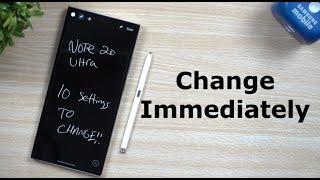


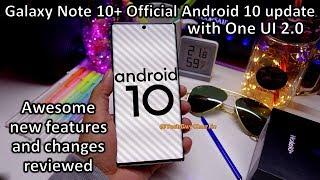
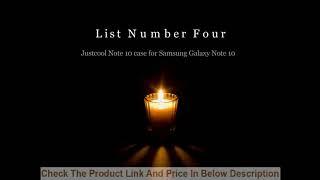
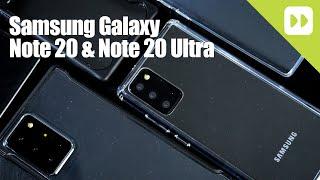







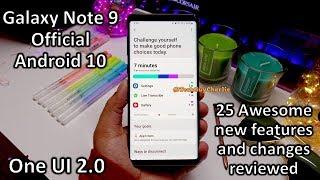





Comments