Getting Started with OneNote Class Notebooks - Office 365 for Teachers
Description
Class Notebooks in OneNote for Windows 10 is powerful tool for educators and a great way to share your coursenotes with students, without having to photocopy worksheets and handouts or email it out. Create your OneNote Class Notebooks in Teams and learn how to create pages, import files from Word, PowerPoint and PDF , and organise your course notes in an ordered and logical way. These will automatically be shared with your students, who will be able to view and search through all the course notes.
You can also create Staff Notebooks for staff teams to share resources, meeting notes and to swap notebook sections with each other.
Timestamps:
00:00 - Intro
01:47 - 1. Orientation
07:31 - 2. Create
10:43 - 3. Import
11:52 - 4. Organise
16:36 - Summary
17:37 - Outro
#MicrosoftTeams #OnlineLessons #RemoteLearning #Edtech #UKEdChat #EdChat #MrTompkinsEdtech #MIEExpert #MicrosoftTeams
__________________________________________________________________
This video is part of the following playlist series:
Using Teams for remote learning
https://www.youtube.com/playlist?list=PLxp90x5c0ttbYzQQgoP66EKcT-rraWjqU
Microsoft Teams - Guide for Teachers / Schools
https://www.youtube.com/watch?v=7Cvw2YLPijM&index=1&list=PLxp90x5c0ttbAc0xIXV4K_rQkqUmURVyc
Using Microsoft Office 365 for Schools - A Teachers Guide
https://www.youtube.com/watch?v=7Cvw2YLPijM&t=21s&index=1&list=PLxp90x5c0ttaUTXly-0TjRtZfXIZ5JY69
_______________________________________________________________________
MrTompkinsEdTech on Social Media:
► https://www.facebook.com/MrTompkinsEdTech/
► https://twitter.com/AnthonyTompkins
I've started a facebook group to share ideas and offer support around Remote Learning. ► Come join me! https://www.facebook.com/groups/614313339417439/
For exclusive content, including early releases of my exam paper walkthroughs:
► Check out my Patreon page at: https://patreon.com/mrtompkinsedtech
--------------------------------------------------------------------------------------------------------
Mr Tompkins Ed Tech uses the following for making videos:
►Blue Snowball Cardiod USB Microphone - https://amzn.to/2IPZqSd
► Camtasia Studio (video editing software)- https://amzn.to/2xhobV6
Find more calculators and maths gift ideas in:
► My Store: https://amazon.co.uk/shop/mrtompkinsedtech
► AD: Try Audible and Get Two Free Audiobooks: https://amzn.to/2O8InNJ
--------------------------------------------------------------------------------------------------------
Did MrTompkinsEdTech help you with your teaching? Say thank you and
► Buy the creator a coffee at: https://www.paypal.me/MrTompkins
You can also show appreciation by purchasing something from amazon after visiting my storefront - you will pay the exact same price, but MrTompkinsEdtech will earn a small commission from the sale:
► My Store: https://amazon.co.uk/shop/mrtompkinsedtech
-------------------------------------------------------------------------------------------------------
Mr Tompkins is a qualified teacher with 20+ years classroom experience. BSc (Hons) Mathematics, Post Graduate Certificate in Education, Certified Apple Teacher, Microsoft Certified Educator, and Microsoft Innovative Educator Expert. MrTompkinsEdTech is a participant in the Amazon Services LLC Associates Program, an affiliate advertising program designed to provide a means for sites to earn advertising fees by advertising and linking to Amazon.com.

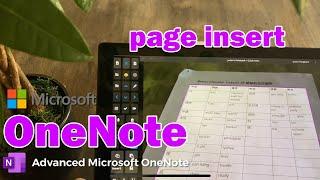
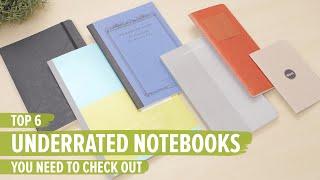


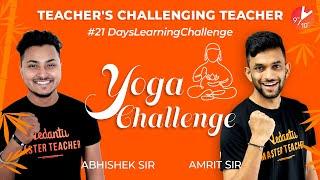



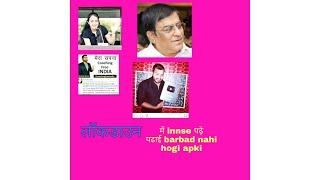





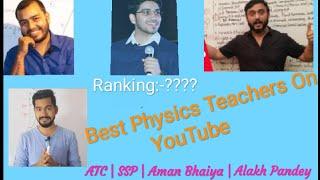





Comments