How to Find Out the Resolution and Frame Rate of a Video Using VLC Media Player on Windows 10?
Description
How to Find Out the Resolution and Frame Rate of a Video Using VLC Media Player on Windows 10?
Step 1: Open the Video in VLC Media Player, and then pause the video.
Step 2: Click on 'Tools' in top menu, and then click on 'Codec Information.'
Step 3: Under 'Codec' tab, you can find 'Stream 0 (Video Stream)' and 'Stream 1 (Audio Stream).'
Step 4: Under 'Stream 0' that is video stream, you can find 'video Resolution,' and Frame Rate of a Video.
It's done.
Thanks for watching, please like and subscribe
==============================================
YouTube Subscribe: https://goo.gl/4lCCN8
Patreon: https://www.patreon.com/TechMeSpot
Facebook: https://www.facebook.com/techmespot
Twitter: https://twitter.com/techmespot
Website: http://techmespot.com
#howto #FindVideoResolution #FindFrameRate



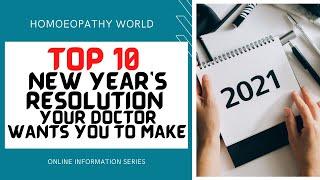







![Top 10 Wedding Video Frame Green Screen Video Effect For Chroma Key [No Copyright]](https://no-mar.com/uploads/thumbs/90a96f4dd-1.jpg)









Comments