How To Identify And Remove Slow Windows 10 Antivirus Software (2020)
Description
STEP-BY-STEP INSTRUCTIONS: https://www.craigthetechteacher.com/how-to-identify-and-remove-slow-windows-10-antivirus-software-2020/
GET 27 AMAZING WINDOWS 10 PERFORMANCE BOOSTING TIPS, MY 400 PAGE STEP-BY-STEP GUIDE!
Kindle Unlimited Edition (FREE): https://amzn.to/30pL7Mq
Paperback ($16.57): https://amzn.to/3a92mpr
This video is brought to you by http://www.craigthetechteacher.com
Lesson Summary:
This lesson can be found within my book 27 Amazing Windows 10 Performance Boosting Tips: A Complete Visual Guide For Beginners, Intermediates & Experts. The goal of this lesson is to teach the user How To Identify And Remove Slow Windows 10 Antivirus Software in 2020, This lesson is performed using a complete visual guide. First, we will assess the primary skill one user will obtain through the lesson. Second, a brief risk analysis of how the lesson can impact system performance and security. Finally, we conclude with learning why this particular lesson is important.
WARNING! Almost Every FREE Antivirus Is Only Licensed As Free For Personal Use. If This Is A Business Or Enterprise Computer, Then You Must Make Note Of And Purchase The Top PAID Antivirus Option
Is Antivirus Software Still Necessary?
Antivirus software is still a necessary evil in today’s marketplace. It’s effortless to take security software for granted — Microsoft Windows 10 ships with Windows Defender. Windows Defender is a quality product; however, Microsoft isn’t exactly known for antivirus software. For this reason, it is typically vital for you to have a full antivirus software package installed on your Windows operating system along with Windows Defender. With this in mind, not all antivirus software packages are created equal.
You can get an antivirus with inferior performance and detection rates. Slow antivirus software reduces the overall performance of your machine. The irony is the main benefit for antivirus software is to prevent viruses from slowing down your computer. Of course, another great feature of antivirus software is that it protects your critical data and operating system from damage or theft. Thankfully, there is an excellent resource called AV-Comparatives.
Why Are Antivirus Software Reviews Helpful?
This neutral, third-party antivirus software review company regularly benchmarks and updates users on the latest antivirus software statistics. These benchmarks are beneficial when you are trying to decide what antivirus software do you want to use. Many computers ship with an antivirus installed on them. It is either Norton or McAfee. while these two antivirus software packages aren’t necessarily awful, they also aren’t necessarily the best.
The comparison is made using the performance reports at AV-Comparatives. One other important note to make, never install more than one antivirus on a machine at the same time. Multiple antivirus software packages significantly reduce PC performance and likely lock up or freeze your computer at random.






![How to Fix Slow Internet In Windows 10 [2020]](https://no-mar.com/uploads/thumbs/1cfd095bb-1.jpg)

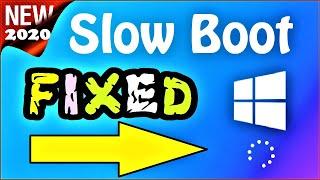
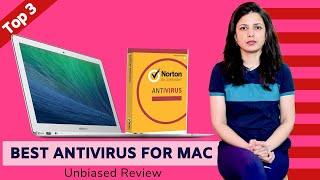











Comments