How to Stop Zoom-Bombing - Zoom for Education top Security Tips
Description
How to Stop Zoom-Bombing - Zoom for Education top Security Tips. Most of these settings are found under your “settings” tab in your web interface (for University of Kentucky people that is https://uky.zoom.us ) but some settings are in-app. See video for more!
1. Make sure you are signed in as the host and understand
how to manage participants (viewing, muting, put on hold, removing, etc.)
https://tinyurl.com/zoomfored
2. Never use your personal meeting ID / Zoom link –
use a random link instead https://support.zoom.us/hc/en-us/articles/201362413-Scheduling-meetings?zcid=1231&_ga=2.222283608.1108603061.1585934673-270286635.1581530425
3. Never publicly post a Zoom link
4. Do not allow removed participants to rejoin https://support.zoom.us/hc/en-us/articles/360021851371-Allowing-Removed-Participants-or-Panelists-to-Rejoin
5. Turn off “Join before host” https://support.zoom.us/hc/en-us/articles/202828525-Join-Before-Host?zcid=1231&_ga=2.230074972.1108603061.1585934673-270286635.1581530425
6. Restrict screen sharing to the host https://support.zoom.us/hc/en-us/articles/360041591671?zcid=1231&_ga=2.20439160.1108603061.1585934673-270286635.1581530425
7. Turn off “Allow participants to use annotation tools” https://support.zoom.us/hc/en-us/articles/115005706806?zcid=1231&_ga=2.230074972.1108603061.1585934673-270286635.1581530425
8. Turn off “Allow participants to share whiteboard” (basic meeting setting)
9. Enable the waiting room https://blog.zoom.us/wordpress/2020/02/14/secure-your-meetings-zoom-waiting-rooms/?zcid=1231
10. Lock the meeting after you begin (Zoom app selection) https://support.zoom.us/hc/en-us/articles/115005759423-Managing-participants-in-a-meeting
11. Create a password for your meetings https://support.zoom.us/hc/en-us/articles/360033559832-Meeting-and-Webinar-Passwords-
12. Allow only authenticated users (meeting setting) https://support.zoom.us/hc/en-us/articles/360034675592-Advanced-security-settings#h_fa9186e4-6818-4f7a-915c-2e25c19f0acd
13. Force Registration for Meetings (meeting settings) https://support.zoom.us/hc/en-us/articles/211579443-Registration-for-Meetings
14. Lockdown chat https://support.zoom.us/hc/en-us/articles/115004809306-Controlling-and-Disabling-In-Meeting-Chat?zcid=1231&_ga=2.262966988.1108603061.1585934673-270286635.1581530425


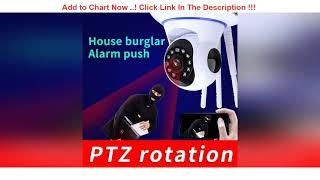











![Zoom Tour - Beginner & Intermediate | Top 10 Basic & Useful Functions in 2020 [Zoom Tutorial Series]](https://no-mar.com/uploads/thumbs/e0d55adb0-1.jpg)






Comments