How to Troubleshoot a Dead PC
Description
How to Troubleshoot a Dead PC
►►►SUBSCRIBE for more: https://www.youtube.com/user/Britec09?sub_confirmation=1
Today we are looking at troubleshooting a computer that has no power. This is a very common problem and I will show you how to troubleshoot it.
Important: If you are no comfortable with working with electronics or electrical parts, then lease well alone. I take no responsibility if you damage your computer or harm yourself by following this video. After testing all the power points mentioned in the video and they are all tested OK and your still having problems, then the problem will be either Motherboard, CPU or Ram. The motherboard should be mounted to standoffs and not the directly to the case. Sometimes you can have items sent that are DOA which stands for dead on arrival. Get a RMA and send item back to seller.
6 Steps to solve power on problems with PC
1. Power Switch
2. Power Cable
3. Power Supply
4. Power Switch Headers on Motherboard
5. 24 Pin and CPU Power cable
6. CMOS battery
PC Computer Flexible Power Switch Button Cable
UK https://amzn.to/2t4Yfd9
US https://amzn.to/342zOd6
Duracell Specialty 2032 Lithium Coin Battery 3 V, Pack of 4
UK https://amzn.to/36q6u1T
US https://amzn.to/2qIHEes
Power Supply Tester
UK https://amzn.to/2t3WAod
US https://amzn.to/354jfyK
TACKLIFE Multimeter, TRMS 6000 Counts Auto-Ranging Digital Volt Meter with Measuring Voltage, Current, Resistance, Capacitance, Temperature, Continuity, Frequency and Diode, Transistors - DM01M
UK https://amzn.to/38sfBkf
US https://amzn.to/35ergBu
✅ Britec Merchandise https://teespring.com/en-GB/stores/britec-store
——————— My Social Links:

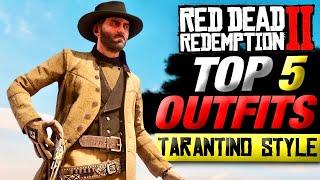

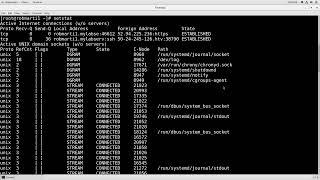

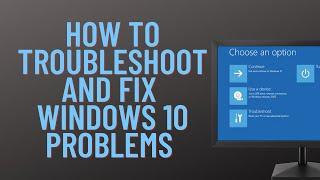



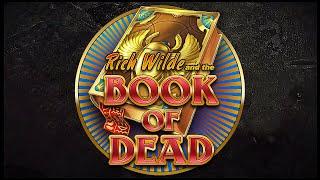

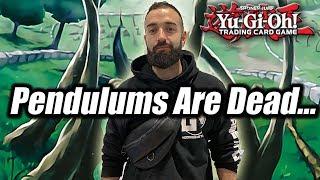


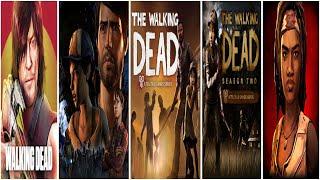






Comments