iPhone 11 Bluetooth Not Discovering Devices Problem Fix (Top 3 Ways)
Description
Your iPhone 11 not discovering other Bluetooth devices? Here are the top 3 ways to fix iPhone 11 not detecting Bluetooth devices and won’t connect even if turning on the Bluetooth discoverability of your iPhone.
If iPhone 11 Bluetooth and the other Bluetooth devices both is turning on but your iPhone cannot find the Bluetooth device, you need to solve this issue to connect it with your iPhone. Simply follow the below ways step by step and solve iPhone 11 Bluetooth Not Finding Devices problem.
**1st Way: Turn off then On Bluetooth
You can turn off then turn on Bluetooth on iPhone to fix this problem
1st Step: Go to “Settings”
2nd Step: Tap and toggle off “Bluetooth”
3rd Step: Restart your iPhone
4th Step: Now go to settings again
5th Step: Tap “Bluetooth” and toggle it on
Usually it solves the Bluetooth problem on iPhone 11
**2nd Way: Update to latest Software
Often Bluetooth issues occur due to due to software problems. Usually updating to latest iOS version fix them.
1st Step: Go to “Settings”
2nd Step: Tap “General”
3rd Step: Tap “Software Update”
4th Step: Check if you have any updates or if it is running in the latest iOS. If it is not then update it
**3rd Way: Reset Network Settings
If no other option works to solve the problem you can reset network settings on iPhone 11. It will erase all the Network related information from the iPhone, if it was the problem it will fix it.
1st Step: Launch “Settings”
2nd Step: Go to “General”
3rd Step: Scroll down and Tap “Reset”
4th Step: Tap “Reset Network Settings”
5th Step: Enter your Passcode
6th Step: Tap “Reset” and your iPhone will take auto restart and all the Network related information will be erased from your iPhone, like Wi-Fi network and passwords, connected Bluetooth devices, VPN, and cellular data connection settings.
These are the ways you can fix iPhone 11 Bluetooth device not discovering problem.
That’s it for now. If you have any questions regarded the topic, feel free to let us know in the comment box. You can check out our iPhone 11 Playlist for more videos about it. Subscribe to AppleTricks for tips and tricks for Apple and Android devices.
Thank you
________________________________________________________
Follow Us on Our Social Media:
Twitter: https://twitter.com/appletricks_net
Reddit: https://www.reddit.com/r/AppleTricks/
Facebook: https://www.facebook.com/appletricks.net
Instagram: https://www.instagram.com/appletricks_net/
Pinterest: https://pinterest.com/appletricks_net









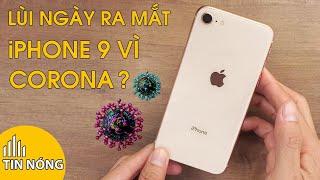
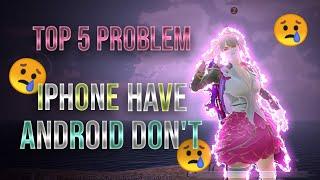










Comments