Lookup Top 3 for each Product. 4 Formula Examples. Excel Magic Trick 1665.
Description
Download Excel File: https://people.highline.edu/mgirvin/YouTubeExcelIsFun/EMT1665.xlsx
Learn how to extract top three sales numbers for each product. See 4 formula methods. Learn new methods in new Excel Calculation Engine and old methods that work in any version of Excel. See formulas that ignore ties for last value and ones that include ties.
Topics:
1. (00:01) Introduction
2. (00:34) Formula #1: FILTER (with 1 condition), SEQUENCE & LARGE Functions. Works in New Excel Calculation Engine in Microsoft 365 or Office 365. Formula Extracts Top N Values, excluding ties for last value.
3. (02:51) Formula #2: Direct Array Calculation with the LARGE, IF and COLUMNS Functions. Works in Any Version of Excel. Formula Extracts Top N Values, excluding ties for last value.
4. (06:17) Problem if there are ties with last “n”th value.
5. (06:44) Formula #3: TRANSPOSE, SORT & FILTER (with 2 conditions) Functions. Works in New Excel Calculation Engine in Microsoft 365 or Office 365. Formula Extracts Top N Values, including ties for last value.
6. (07:24) Formula #4: Direct Array Calculation with the LARGE, IF, COLUMNS & COUNTIFS Functions Works in Any Version of Excel. Formula Extracts Top N Values, including ties for last value.
7. (07:55) Conclusion and moral of story.
8. (08:23) End Video Links


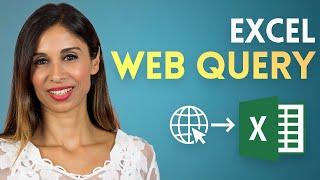



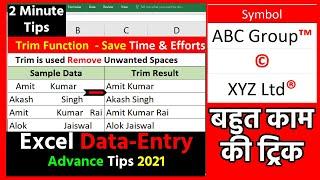

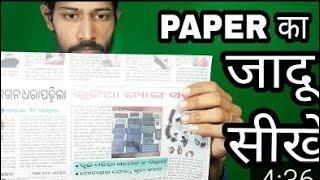












Comments