Minecraft RTX GPU Benchmark & DLSS On vs. Off Comparison: Significant Improvement
Description
We've exhaustively benchmarked Minecraft RTX on Windows 10, including DLSS on vs. off, RTX on vs. off, chunk render distances and FPS, and more.
Sponsor: Get 10% off Squarespace purchases (https://geni.us/BqEpf)
If you're wondering what the best video card is for #Minecraft RTX, our benchmarks will answer that question. NVIDIA's RTX and DLSS 2.0 came to Minecraft recently. Our GPU benchmarks include the RTX 2080 Ti, RTX 2080 Super, RTX 2070 Super, RTX 2060 Super, and RTX 2060 KO. These tests look at framerate (FPS) and frametimes at various resolutions, including 1080p, 1440p, and 4K, and with DLSS and RTX toggles. We also tested for 60FPS-normalized chunk render distance (how many chunks can be rendered at a fixed framerate) and tested performance on multiple maps, as it is variable. Additional graphics analysis includes explainers of new graphics arriving to the game, side-by-side comparisons of RTX on vs. off, comparisons of DLSS on vs. off, and discussion of glitches, imperfections, and differences. If you're lagging in Minecraft RTX, there's good reason, but there are a few ways to optimize (albeit not many). We're using our standard GPU test bench, including a 5GHz 8086K. More details in our GPU review methodology posts.
Gigabyte RTX 2080 Ti Xtreme on Amazon: https://geni.us/CpdoO
Gigabyte RTX 2080 Super on Amazon: https://geni.us/DQSpF6
RTX 2080 Super on Newegg: https://geni.us/M1mN
EVGA RTX 2070 Super on Amazon: https://geni.us/4uvATWW
MSI RTX 2060 Super on Amazon: https://geni.us/pwNg
EVGA RTX 2060 KO on Amazon: https://geni.us/qerUgl
Thanks for watching! We said it a few times in the video, but lots of people skip down to the comments. To really reiterate a point: Minecraft is a game that is made by its players, and so performance is mostly a representation of an expected hierarchy of cards and of an expected delta between cards. The absolute FPS numbers are largely meaningless, as they will change from map-to-map and creation-to-creation. We show that here, so you can check out the video if you want to know more.
The best way to support our work is through our store: https://store.gamersnexus.net/
Like our content? Please consider becoming our Patron to support us: http://www.patreon.com/gamersnexus
ALTHOUGH we provide these timestamps, there is important information each step of the way. If you're going to comment, you should watch the whole thing so you understand it. Skipping steps will leave out info that will help in the next section.
00:00 - Important Background Information
03:25 - Technical Vocabulary & Changes
05:26 - Physically Based Rendering, Normal Maps, & More
08:00 - Benchmarking Research & Initial Results
11:45 - Chunk Draw Distance at 60FPS Normalized
13:10 - 1080p Comparative GPU Benchmark
15:25 - 1440p Comparative GPU Benchmark
16:05 - 4K Comparative GPU Benchmark
17:30 - RTX Draw Distance vs. RTX Off, DLSS Off
19:48 - Minecraft DLSS On vs. Off Benchmark
20:30 - DLSS 2.0 Visual Comparison On vs. Off
24:20 - Imperfections, Ghosting, Noise, & Bugs
26:50 - Conclusions
** Please like, comment, and subscribe for more! **
Links to Amazon and Newegg are typically monetized on our channel (affiliate links) and may return a commission of sales to us from the retailer. This is unrelated to the product manufacturer. Any advertisements or sponsorships are disclosed within the video ("this video is brought to you by") and above the fold in the description. We do not ever produce paid content or "sponsored content" (meaning that the content is our idea and is not funded externally aside from whatever ad placement is in the beginning) and we do not ever charge manufacturers for coverage.
Follow us in these locations for more gaming and hardware updates:
t: http://www.twitter.com/gamersnexus
f: http://www.facebook.com/gamersnexus
w: http://www.gamersnexus.net/
Editorial, Testing: Steve Burke
Video: Keegan Gallick
Video, Graphics Analysis: Andrew Coleman







![THE HERD 12/26/19 | [BEST FOR LAST] 10 Most Significant Developments of the Decade](https://no-mar.com/uploads/thumbs/594f9fd79-1.jpg)


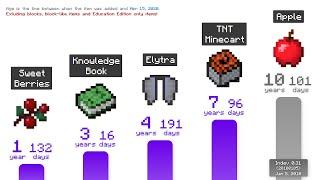










Comments