New Galaxy S20? 10 Advanced Settings to Change NOW!
Description
Try these settings on your #GalaxyS20 and make it work even better for you!
Setting 1:
Quick launch an app by dedicating memory
Setting 2:
Set up call recording (auto-recording)
Setting 3:
Set up mini call pop up
Setting 4:
Temporary mute and set up duration
Setting 5:
Lockdown Mode
Setting 6:
Adaptive power saving
Setting 7:
Set up Do Not Disturb mode (DND)
Setting 8:
Configure your Edge Panels
Setting 9:
Focus Mode
Setting 10:
Wind Down Mode
The royalty-free music used in this video is 'Hidden Face' by SPMusicGroup.
(www.melodyloops.com), licensed under Creative Commons "Attribution 3.0". I have given credit for the use of this music at the end in the video description.
Here is a link to the terms of the license:
http://www.melodyloops.com/support/full-license/
http://creativecommons.org/licenses/by/3.0/legalcode








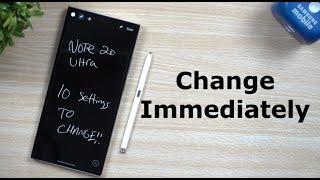





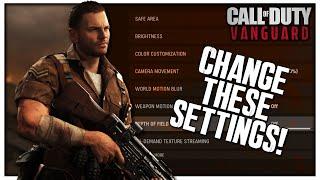






Comments