PARTICLE TEXT DISSOLVE effect in Adobe After Effects - NO PLUGIN needed
Description
How to create an awesome text particle dissolve effect in After Effects.
Download 1.800.000+ digital assets on Envato Elements (Personal and COMMERCIAL use!) https://envato.com/elements/lp/coupon-o83/ 70% DISCOUNT ON THE FIRST MONTH!!
Side note: The cc composite effect is only necessary if you edit with a text layer directly inside After Effects. If you use dynamic link as shown in this video, you don't need to add this effect.
Transition @ 00:26 min: https://1.envato.market/NmXW7
Music used in this tutorial: https://1.envato.market/Wk03e
Hurricane Font used in this video: https://1.envato.market/Nqm31
Microphone used for my voiceover: https://geni.us/5JYw (Amazon Link)
This video is made with Adobe Premiere Pro CC. Try, buy, download or upgrade Adobe Premiere Pro CC here: http://bit.ly/2oyNfR9
or get the complete creative cloud apps suite:
http://bit.ly/2KU7G4j
Learn the Premiere Pro basics in 25 minutes here: https://youtu.be/zjhKZ8nEuPc
Subtitles in English, French, Dutch, German, Portuguese, Spanish and Italian are provided by https://ytranslator.com/
Please keep in mind that some translations have been created automatically. So there may be errors in the translations.
This post contains some affiliate links, which means that if you make a purchase through one of my links I may earn a small commission – at no extra cost to you. Thanks a billion!
========================
Join me on
Twitter: https://twitter.com/Orange83Youtube/
Facebook: https://www.facebook.com/orange83youtube
Instagram: https://www.instagram.com/orange83you...
#Orange83 #PremiereProTutorial #PremiereProBasics #PremiereProPreset #Orange83TechReview #


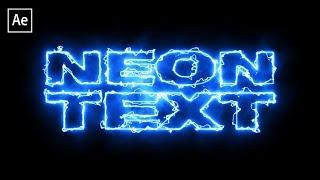


![Awesome 3D GLITCH EFFECT ! [NO PLUGINS] + Template | Adobe After Effects](https://no-mar.com/uploads/thumbs/6c3fb232f-1.jpg)
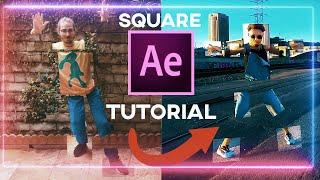














Comments