Service Teardown: HP Elite Dragonfly G2 Notebook PC | HP Computer Service | HP
Description
Service teardown: removing and replacing parts for the HP Elite Dragonfly G2 Notebook PC
Chapters:
00:00 - Introduction
00:16 - Base Enclosure
01:28 - Battery
02:46 - M.2 Solid State Drive
04:07 - Wireless WAN Module
06:08 - Audio Board
07:25 - Fingerprint Reader
09:05 - Touchpad
10:25 - Speakers
12:45 - System Fan and Heat Sink
16:08 - Power Button Board
17:20 - USB Board
19:40 - System Board
23:09 - Display Panel Assembly/Top Cover with Keyboard
More support options for your HP device are available at http://hp.com/support.
Caution: Improperly installing or replacing parts could damage your HP device or void your warranty. Before replacing any parts, check your warranty.
Continue the Conversation:
http://hp.care/SupportForums
http://hp.care/FacebookSupport
http://hp.care/TwitterSupport
#HP #HPSupport #HPComputerService
SUBSCRIBE: www.youtube.com/HPSupport
SHOP NOW: http://store.hp.com/us/en/
About HP:
HP Inc. creates technology that makes life better for everyone everywhere - every person, every organization, and every community around the globe. Through our portfolio of printers, PCs, mobile devices, solutions, and services, we engineer experiences that amaze.
Connect with HP:
Visit HP WEBSITE: http://www.hp.com
Like HP on FACEBOOK: https://www.facebook.com/HP
Follow HP on TWITTER: https://twitter.com/HP
Follow HP on INSTAGRAM: https://www.instagram.com/hp
Follow HP on LINKEDIN: https://www.linkedin.com/company/hp
This video was produced by HP.




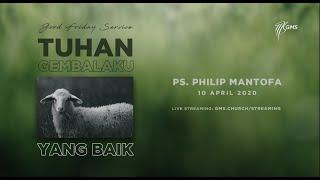




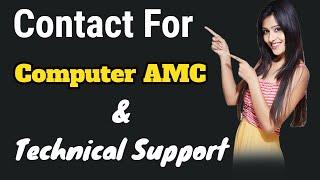



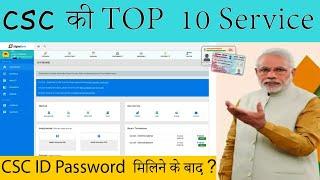







Comments