Swap Faces In Photoshop (FAST & EASY!)
Description
FAST and EASY method for Swapping Faces in Photoshop! Automatically match brightness and skin tones.
In this tutorial, you will learn to Swap faces In Photoshop. Swapping faces or swapping heads is perhaps what Photoshop is most commonly used for. Almost every magazine cover or movie poster that you see has had a head or face replaced.
There are many methods that allow you to swap faces in Photoshop but one of the quickest and most effective techniques is to use the Auto-Blend Layers option under the Edit menu.
Auto-Blend Layers was designed to stitch panoramas together in Photoshop. It automatically matches tones and colors, and it fills transparent pixels with Content-Aware. We will use this technology to quickly and easily swap a face in a photo.
Swapping faces in Photoshop can be a ton of fun, and it is not just for professionals anymore! After watching this Photoshop tutorial you will now be able to easily combine pictures and put a face on different bodies with just a few clicks. I'm sure you'll impress your friends with your new acquired Photoshop skills!
INDEX - Swapping Faces in Photoshop, The Easy Way!
01:15 - Select the Face
02:10 - Place and Position the Face
04:28 - Distort the Face
05:12 - Use The New Warp to Match Size, Shape, and Angle
07:42 - Mask Areas that You Don't Want To Blend
09:00 - Select the Face Mask, and Delete Original Face
10:45 - Use the Auto-Blend Layers to Make a Face Swap
12:04 - Fine-Tune the Face Swap
LINKS:
Swap Hair in Photoshop
► https://youtube.com/watch?v=S_0Ct0gnm7c&list=PL3bfN-31F9RfB_7DNMOtdiPwvL-WAA-7F
Original Swap Head Tutorial
► https://www.youtube.com/watch?v=t5SGw8izx
Tutorial Images
► https://stock.adobe.com/67614798
► https://stock.adobe.com/302945354
Become an Adobe Stock Contributor:
► http://bit.ly/stock-contributor
PTC Newsletter:
► http://ptcvids.com/subscribe
Premium Tutorials:
► http://ptcvids.com/shop
Website:
► photoshoptrainingchannel.com
FOLLOW ME
Instagram: ► http://instagram.com/jrfromptc
Facebook Group: ► http://ptcvids.com/group
Twitter: ► https://twitter.com/JRfromPTC
LinkedIn:► https://linkedin.com/in/jesusramirez9
CREDITS
● Stock Images provided by stock.adobe.com
● Photoshop video tutorials by Jesus Ramirez
#PhotoshopTutorial #Photoshop #PTCvids



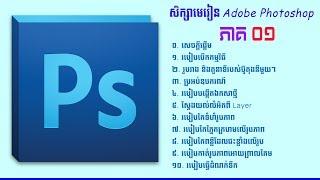
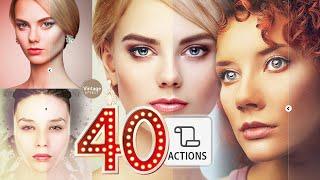



![Simple Dodge & Burn Technique in Photoshop | Dodging and Burning Photoshop Tutorial [Quick & Easy]](https://no-mar.com/uploads/thumbs/0660293b7-1.jpg)



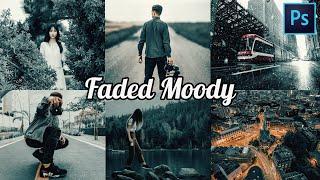








Comments