Swift Zwift Tip: How to Upload the Best Activity Screenshots
Description
Each time Zwift takes a screenshot or ride photo, it saves two copies. One with the HUD data and one without. By selecting (or disselecting) the green box on the "Upload Activity" dialogue box after your ride or run - you can choose to upload the 'cleaner' looking images. This video gives a demonstration of how to do this with Windows (PC) and IOS (iPhone).




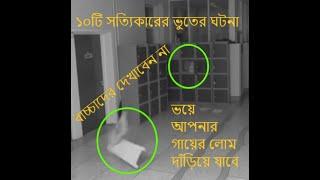
















Comments