Top 10 time-saving (but little known) keyboard shortcuts in Word
Description
in this video, we are going to learn 10 very useful but not very well known keyboard shortcuts that can save you a lot of time when working with Word documents. These include:
(1-3)- Text selection - How to quickly select a word, a sentence or a paragraph
4 - How to instantly rearrange the order of text
5-6 How to insert subscript and superscript
7-10 - How to insert commonly used symbols: Copyright©, Registered®, Trademark™ and EURO €
As a bonus, we will also explore how to automate the typing of long or difficult words in Word with the AUTOCORRECT option.
Happy learning
Nguyen Thi Ha Minh (Sky Aries)


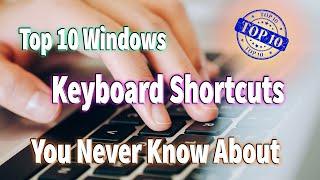
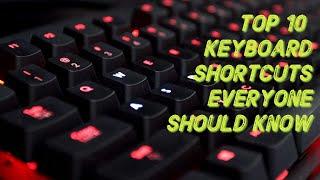



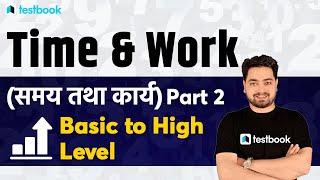


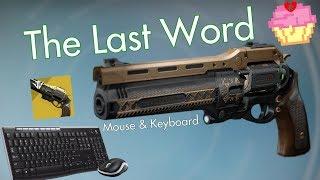


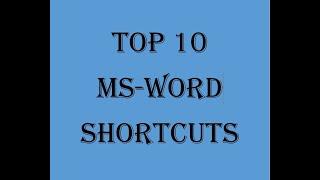
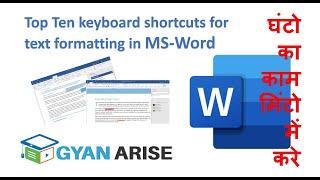






Comments