Do these 3 things on your PC to get faster internet speed!
Description
I do these 3 tasks on every single computer in order to get the best internet and wifi speed. Today I will show you exactly what to do to optimize your connection so you can simply follow along.
0:00 how to get faster internet on your computer?
1:00 BEFORE baseline speed test
1:40 How to create a Windows Restore Point
2:50 How to restore Windows
2:55 Check for Windows Updates
3:09 How to change Windows Power Plan
4:31 How to run SFC and DISM
5:38 Faster internet setting in TCP Optimizer 4
9:27 AFTER speed test
Commands to use:
SFC /Scannow
DISM /Online /Cleanup-Image /ScanHealth
If there is a problem then run this: DISM /Online /Cleanup-Image /RestoreHealth
Download TCP Optimizer: https://www.speedguide.net/downloads.php
THIS is a game-changer for fast Internet speed! https://www.youtube.com/watch?v=gzaTY4UtJU0
SUBSCRIBED YET?
http://www.youtube.com/user/LironSegev?sub_confirmation=1
#TheTechieGuy
Need to get faster wifi and faster internet? Is your gaming lagging and your zoom buffering? What is a Mesh WiFi and WiFi 6?
I show you all you need to know about faster and better connectivity with the best router settings, wifi optimization, wifi tips and internet bandwidth performance tricks and even boosting speed apps.
My name is Liron Segev, aka TheTechieGuy, and I make tech simple for everyone to understand - I answer your technology questions making so you are more productive more efficient, and getting more out of your phones, gadgets, and apps
Liron Segev aka TheTechieGuy
https://TheTechieGuy.com




![Top 5 Places Where Internet Speed is Higher – [Hindi] – Quick Support](https://no-mar.com/uploads/thumbs/65d8e773e-1.jpg)



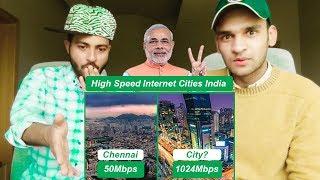












Comments