FenTastick isn't all that fantastic But I’m a Xenon fan why mess with perfection
Description
FenTastick isn't all that fantastic But I’m a Xenon fan why mess with perfection
Any questions given to me need to include
What device are you using (PC, Stick, Shield, Android box)?
What version Kodi are you using (17.6, 18.4, 19)?
Are you using a VPN?
Are you using Real-Debrid?
What version Xenon are you using?
What add-on are you having the problem with?
What Movie or TV Show are you trying to get?Complete Install video https://www.youtube.com/watch?v=ZNSRpJ38mRI
And when you shoot a question and need an answer give me a few minutes to reply.
Please get right back with an answer if I need to have you fill in the blanks.
If you want to kick in a couple bucks to Diggz to help cover his server charges
http://bit.ly/DiggzServers2
The Best VPN Review
https://thebestvpn.com/
5 Eyes, 9 Eyes & 14-Eyes Countries and VPN Jurisdiction
https://thebestvpn.com/5-9-14-eyes-countries/?fbclid=IwAR2y9b45Lx2g0E-JK2BJs--gnO1DBILp0jv97dFUbjfvHviJpz0HNl28BRE
Real-Debrid and VPN provider
https://real-debrid.com/vpn
Diggz URL http://diggzrepo.ddns.net
Sign up for real Debrid
http://real-debrid.com/?id=2041477
You can email me at: [email protected]
Fix Fire Stick Buffering Problems
https://www.youtube.com/watch?v=8UHHH0-xLWQ
Or even PayPal me if you have a hankering to
Pay attention to the Trakt setting for the Library if you’re having a problem
Xenon Video user manual all the steps and the links
Step 1 APK’s Factory Reset update Kodi 18.2
https://youtu.be/XFBRqAmScxc
Step 2 Load a Build and your basic settings
https://youtu.be/2zZLyLMYi5Q
Step 3 Sign up and settings Trakt,Real-Debrid OpenSubtitles
https://youtu.be/2FDsy3QsEDs
Step 4 Backup Move and Clone using ES File Explorer
https://youtu.be/fqEjI5XZTZ0
Step 5 Settings for Add-ons Fine Tuning for performance
https://youtu.be/PbtdU0W01do
Step 6 your own Wallpapers for the personal touch
https://youtu.be/b9bGRhv3bK0
Step 7 Visual Setting Changes and Turn Off Unneeded Areas
https://youtu.be/JvSFQoECFQk
Step 8 Install Widget Shortcuts SubMenus for Add-ons we Enabled
https://youtu.be/JAds9ituit4
Step 9 adding a repository for new Add-ons
https://youtu.be/JAds9ituit4
Step 10 Menus, Trakt Library, Favorites and SubTitles
https://youtu.be/0aMmcfZu2XA
Step 11 Super Favorites
https://youtu.be/ErfuVhumXz4
Step 13 Buffering Problems
https://youtu.be/Vn3IyOIKdHM
Some Advanced settings for install
https://youtu.be/WroQ3Jnh4P4
Kodi APK’s and Add-ons
https://kodiapps.com/
Latest versions of Kodi
https://kodi.tv/download
To sign up for Trakt
https://trakt.tv/
To activate
https://trakt.tv/activate
Sign up for real Debrid
http://real-debrid.com/?id=2041477
To activate
https://real-debrid.com/device
Download APK’s
https://android-1.com/en/
Sign up Subtitles at (It’s FREE)
https://www.opensubtitles.org/en/login
Adult Area password 69
If you want to stay on top of the Kodi info, check these guys out
Honorable Mentions:
A must if you’re using Fire Sticks or Android devices.
Check out and subscribe to TechDoctorUK https://www.youtube.com/channel/UCIyy1sSlrgUYKcEqvL4smjQ
Check out and subscribe to Electric MD Fire Sticks (formally Electrical MD)
https://www.youtube.com/channel/UC-k3qiN7j63HpKjEYoa6zMQ
For the Shield and Kodi in General (and The Best go to guy for Gamming also)
Stephen Cornelious (Reviews and tech advice and Live stream Tuesdays 8:00pm central, ALSO a must for Shield users)
https://www.youtube.com/channel/UCBj6vHknwI4FQnZPM-9DVfw
Note I’m not connected to Xenon, Kodi or any builder I’m just a User like the rest of us trying to help with solving some problems and throwing in a few discoveries along the way. If you have any suggestions for future videos.
You can email me at: [email protected]




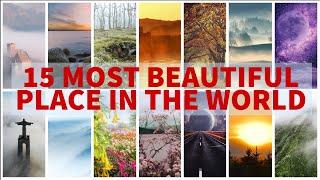
















Comments