How to Turn Off the Google Assistant Background Service
Description
Google Assistant is installed on most (if not all) Android smartphones and tablets and in this video, I'll show you how to disable the service and stop it from running in the background.
Join Our Daily Android Discussions!
https://www.youtube.com/channel/UCnowc_KHgjVNj3Y-E-oQ8aw/join
I've done a few videos showing you how to disable and/or uninstall other virtual personal assistants (such as Bixby). I've previously shown you how to disable the Google one, but since then the company has rolled out a new update so the process isn't exactly the same.
To make sure things are up to date, I'd like to walk you through how it's done on the most recent update to the Google application.
We can turn off Google Assistant by opening up the Google application and then diving into the Settings area of the app. From there, look for and tap the Google Assistant option that you'll see in the list.
Now you'll want to scroll down a bit until you can tap the General section of the menu. Once there, a toggle at the top will show you the status of this service. By default, Google Assistant is enabled and the toggle should be set to the right.
But if we tap the toggle to make it flip to the left (to disable it) then you'll be greeted with a pop-up confirmation box. Read through the details here and if you're ready, go ahead and tap the Turn Off button in the bottom right corner.
This will complete the process and disable Google Assistant for you.
Mentioned Links
~~~~~~~~~~~~~~~~~
How to Disable an App or Service with ADB - https://www.youtube.com/watch?v=BuqLgqKPyoM
Full Tutorial
~~~~~~~~~~~~~~~~~
1. Intro [00:00]
2.
The Gear I Use
~~~~~~~~~~~~~~~~~
5W Amazon Charger - https://amzn.to/2OaUMV8
MicroUSB Cable - https://amzn.to/38dkpeM
USB-C Cable - https://amzn.to/2OqlTvi
TPU Cases - https://amzn.to/38g9b9w

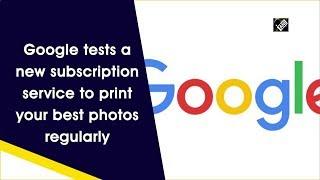
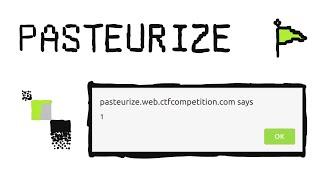

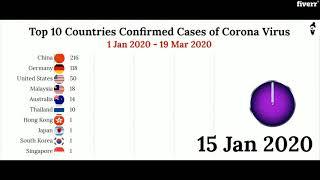


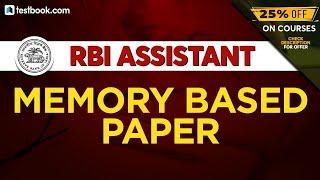


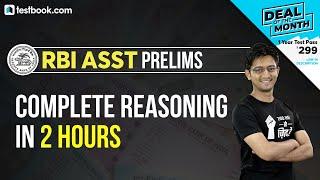


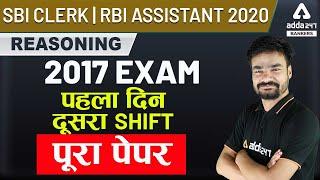







Comments