Online Lessons using Microsoft Teams for Remote Learning
Description
Create live Online Lessons using Microsoft Teams, the new communication / collaboration platform in Office 365, and a powerful tool for educators. Find out how to host a live online lesson using Microsoft Teams. Beat school closures by leveraging Microsoft Teams for remote learning.
Timestamps:
00:00 Intro
02:56 Creating a Meeting in the Calendar
05:45 Starting the lesson
06:17 In-meeting tools - chat
07:10 In-meeting tools - Sharing PowerPoints,
07:34 In-meeting tools - Whiteboard
07:52 In meeting tools - sharing your Desktop
09:02 Demonstration lesson - Intro
14:23 Demonstration lesson - sharing a presentation
16:55 Demonstration lesson - using microsoft forms to get feedback from students
20:50 Demonstration lesson - going over students responses in form
26:02 Capturing in-lesson chat
26:25 Capturing a video of the lesson in Stream
27:04 Summary
#MicrosoftTeams #OnlineLessons #RemoteLearning #Edtech #UKEdChat #EdChat in this review
#MrTompkinsEdtech #MIEExpert #MicrosoftTeams
__________________________________________________________________
This video is part of the following playlist series:
Using Teams for remote learning
https://www.youtube.com/playlist?list=PLxp90x5c0ttbYzQQgoP66EKcT-rraWjqU
Microsoft Teams - Guide for Teachers / Schools
https://www.youtube.com/watch?v=7Cvw2YLPijM&index=1&list=PLxp90x5c0ttbAc0xIXV4K_rQkqUmURVyc
Using Microsoft Office 365 for Schools - A Teachers Guide
https://www.youtube.com/watch?v=7Cvw2YLPijM&t=21s&index=1&list=PLxp90x5c0ttaUTXly-0TjRtZfXIZ5JY69
_______________________________________________________________________
Related Videos:
How to make a class group in Microsoft Teams
https://youtu.be/7Cvw2YLPijM
Using Microsoft Teams as a Student Planner
https://youtu.be/L7YYa9nF02A
Creating Modern Pages in SharePoint Online - https://www.youtube.com/watch?v=N5grME2kI0w
Using Office 365 Video in Schools / Colleges - https://www.youtube.com/watch?v=Q-JFp1T0_Wg
Flipped Learning with Microsoft Forms - https://www.youtube.com/watch?v=4IsGxoezzZA
How to Access SharePoint on an iPad - https://www.youtube.com/watch?v=qPx_aHWS8uQ
How to Open a OneNote Class Notebook on an iPad - https://www.youtube.com/watch?v=pj7TZRvGsIA
How to create a class/staff group in Microsoft Teams - https://www.youtube.com/watch?v=7Cvw2YLPijM
How to create a class / Staff OneNote Class Notebook in Teams - https://www.youtube.com/watch?v=gW6gH93nQrI
-----------------------------------------------------------------------------------------------------------
MrTompkinsEdTech on Social Media:
https://youtube.com/c/MrTompkinsEdTech
https://www.facebook.com/MrTompkinsEdTech/
https://twitter.com/AnthonyTompkins
For exclusive content, including early releases of my exam paper walkthroughs:
► Check out my Patreon page at: https://patreon.com/mrtompkinsedtech
--------------------------------------------------------------------------------------------------------
Mr Tompkins Ed Tech recommends the following microphone for your Remote Lessons:
►Blue Snowball Cardiod USB Microphone - https://amzn.to/2IPZqSd
Find more calculators and maths gift ideas in:
► My Store: https://amazon.co.uk/shop/mrtompkinsedtech
► AD: Try Audible and Get Two Free Audiobooks: https://amzn.to/2O8InNJ
--------------------------------------------------------------------------------------------------------
Did MrTompkinsEdTech help you with your teaching? Say thank you and
► Buy the creator a coffee at: https://www.paypal.me/MrTompkins
You can also show appreciation by purchasing something from amazon after visiting my storefront - you will pay the exact same price, but MrTompkinsEdtech will earn a small commission from the sale:
► My Store: https://amazon.co.uk/shop/mrtompkinsedtech
-------------------------------------------------------------------------------------------------------
Mr Tompkins is a qualified teacher with 20+ years classroom experience. BSc (Hons) Mathematics, Post Graduate Certificate in Education, Certified Apple Teacher, Microsoft Certified Educator, and Microsoft Innovative Educator Expert. MrTompkinsEdTech is a participant in the Amazon Services LLC Associates Program, an affiliate advertising program designed to provide a means for sites to earn advertising fees by advertising and linking to Amazon.com.



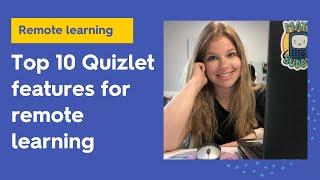


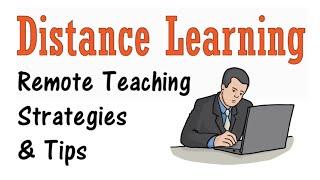







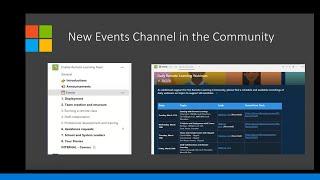






Comments