Top 10 Quizlet features for remote learning
Description
Getting (and staying!) organized is crucial in remote and hybrid learning situations, where students may struggle to stay on top of assignments while learning from home. Teachers can help their students by keeping their teaching and study materials easily accessible.
Quizlet makes it easy, and New Jersey high school math teacher Rory Yakubov is here to show you how. In this video, Rory shares her 10 favorite ways to get organized with Quizlet.
#1: Creating classes
This tip is critical for teachers who, like Rory, teach multiple courses. Rory creates a separate Quizlet class for each of her classes. You can do the same.
Simply click on “Create a class” on the left side of your screen, then enter a name and, if you’d like, a description. Students can then join that class for access to all the study materials you compile for them. Make it super-simple by sending them a link to join.
#2: Creating folders
Drill down your organization further by making folders within your classes to keep study sets organized by topic or chapter.
#3: Combine Learn and screen sharing
Rory likes to choose a study set, click Learn, and share her screen to go through the set with her class. She limits the answer options to multiple choice so that her students can simply call out the number of the answer, rather than having to say the entire answer. This is especially useful when the students are all at home and shouting out solutions through their devices.
#4: Share study sets
All of Rory’s students have Quizlet accounts and are members of her Quizlet classes. When she wants them to practice with a particular study set, she just copies the link and drops it in the class chat. Teachers who use Google Classroom and Microsoft Teams can also sync their study sets with those platforms.
#5: Use Quizlet Live
You can start a Quizlet Live game from any study set with a Quizlet Teacher account. Rory played Quizlet Live with teams in her classroom before the pandemic. Now she uses the Individuals mode to play it remotely with her students. It’s a crowd-pleaser and an engaging way to practice key skills.
#6: Ease of organization
Quizlet makes it easy to keep your study sets in order. Use a logical naming convention and then list your sets alphabetically to stay organized. Rory names her Algebra study sets using the chapter numbers so that they all appear in the order that she teaches them. Then students can locate the materials they need quickly and easily.
#7: Create new study sets quickly
Making study sets is so quick and easy, Rory can do it during class while her students are working independently, and so can you. Just click Create and then choose the option for a study set. For math study sets, input the problem on the right-hand side, under definitions, and the solution on the left, under terms.
#8: Use Test for practice
Rory loves Test mode to help students practice the different types of problems they’ll encounter on their actual tests. Students can print out a test and work the problems directly on the paper if they prefer. They can customize their test by selecting the types of options they want to have. Then Quizlet puts it all together.
Using her teacher account, Rory can also keep track of how the students are doing on tests, and can challenge them to keep repeating the set until they achieve a particular score.
#9: Use existing study sets
If you’re pressed for time (aren’t we all?), you won’t want to miss Rory’s ninth tip: Don’t reinvent the wheel. Before you make a study set, do a quick search to see if someone already made it. When you find an applicable set, you can add it to your class and send it to your students as-is. Or you can customize it for your needs, including adding and deleting cards.
#10: You can do it all for free
You can do everything on this list of tips entirely for free. The teacher paid version has some perks, like being free of ads and allowing you to add images to your study sets. But the free version is robust and functional and comes with all the features you’ve learned about in this video. Help your students jump onto Quizlet today and watch them succeed.


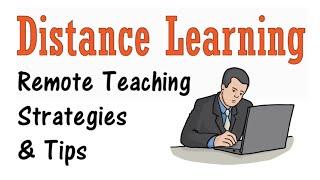
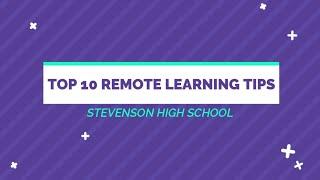
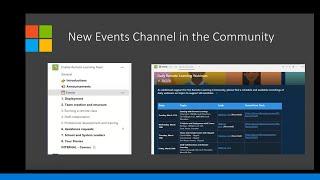


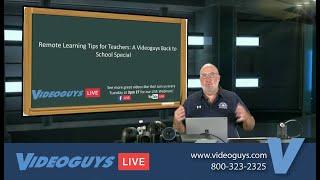













Comments