Top 10 Powerful Tips and Tricks in Power Query
Description
In this lesson, we learn the top 10 powerful tips and tricks in Power Query Editor. We will learn from "split columns" to "add columns from examples." Power Query is the most versatile tool to clean, transform, and organize data in Excel and Power BI.
Please navigate through the content below:
0:26 Content
0:54 Split column
4:39 Pivot column
6:54 Replace values
9:26 Multiply columns
11:51 Join/Merge columns
14:15 Fill up/down
16:26 Split into rows
18:36 Add a conditional column
22:56 Use IF formulas
25:13 Add a column from examples
Bonus
28:41 Use the first row as headers and remove top/bottom rows
Content link:
https://drive.google.com/file/d/1-Y5Io4yK4d26ojEknjW_eCfPsDtzB1Ki/view?usp=sharing
Download for free the 15 most useful Excel shortcuts for Windows and Mac



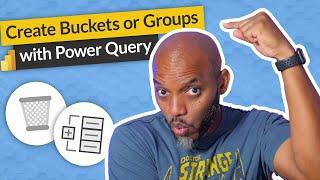
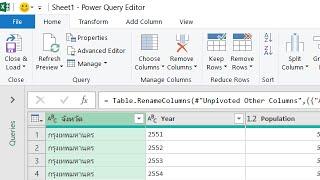

![[WEBINAR RECORDING] Top 10 Most Effective Power BI Dashboard Tips & Tricks In 2020](https://no-mar.com/uploads/thumbs/a66784ddc-1.jpg)














Comments