Use Merge Shapes to EASILY Create Custom Shapes and Typography in PowerPoint
Description
Get two FREE months of unlimited learning on Skillshare: https://skl.sh/xelplus5
Many thanks to Skillshare for sponsoring this video!
In this PowerPoint tips and trick tutorial learn how to merge shapes correctly in PowerPoint. This way you can create your own custom shape or typography (Font style) in PowerPoint.
Understanding how to use merge shapes can be a bit tricky. Depending on whether you select Union, Combine, Fragment, Intersect or Subtract merge shape option, you will get different results. It also matters which shape you click on first before going to merge shapes options.
Combining shapes properly and using a custom background image inside the merged shape will allow you to create more professional PowerPoint presentations. You can create custom fonts or typography like the "Walking Dead" title.
Aside from creating custom shapes with the merge shapes feature, you also learn how to edit shapes by adjusting the points. You can also add points to each side of the shape you'd like to adjust. This allows you to alter any existing PowerPoint shape and create your own custom shape library in PowerPoint.
We'll cover some useful PowerPoint shortcuts like copying shapes by holding down the control and the shift keys to make sure they are copied on the same level.
Jump to the right place:
PowerPoint Insert shapes - 2:55
PowerPoint shortcuts for copying shapes - 3:00
PowerPoint create custom shapes by editing points - 3:30
Merge shapes as Union in PowerPoint - 3:46
PowerPoint Insert a Picture into a Shape - 4:07
Merge Shapes with Intersect - 4:26
Crop image to custom shape in PowerPoint - 4:53
PowerPoint custom Typography with Merge shapes - 5:33
Difference between merging shaping and grouping - 6:40
Custom PowerPoint fonts with merges shapes Intersect - 7:14
PowerPoint merge shapes Subtract - 7:53
PowerPoint merge shapes Fragment - 8:14
⯆ DOWNLOAD the PowerPoint here: https://www.xelplus.com/powerpoint-merge-shapes
More PowerPoint Tutorials: https://www.youtube.com/playlist?list=PLmHVyfmcRKywJTPy2_OBZEaKeGGdFXlX3
★ My Online Excel Courses ► https://courses.xelplus.com
✉ Subscribe & get my TOP 10 Excel formulas e-book for free
https://www.xelplus.com/free-ebook/
EXCEL RESOURCES I Recommend: https://www.xelplus.com/resources/
Get Office 365: https://microsoft.msafflnk.net/15OEg
Microsoft Surface: https://microsoft.msafflnk.net/c/1327040/451518/7593
GEAR
Camera: https://amzn.to/2FLiFho
Screen recorder: http://techsmith.pxf.io/c/1252781/347799/5161
Microphone: https://amzn.to/2DVKstA
Lights: http://amzn.to/2eJKg1U
More resources on my Amazon page: https://www.amazon.com/shop/leilagharani
Let’s connect on social:
Instagram: https://www.instagram.com/lgharani
Twitter: https://twitter.com/leilagharani
LinkedIn: https://at.linkedin.com/in/leilagharani
Note: This description contains affiliate links, which means at no additional cost to you, we will receive a small commission if you make a purchase using the links. This helps support the channel and allows us to continue to make videos like this. Thank you for your support!
#PowerPoint






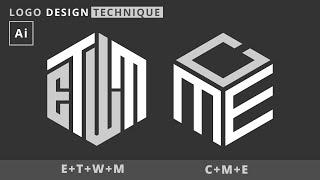
![Just Shapes & Beats [Switch stream on 2020/3/01 - AZL9S]](https://no-mar.com/uploads/thumbs/477a4cb1a-1.jpg)

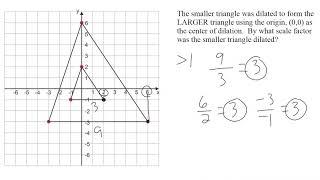











Comments