Top 10 Settings Change NOW on iPhone! (2020)
Description
#iphone #settings #change
Review iPhone settings for best experience. Turn off and enable these iPhone settings which will secure your iPhone privacy, give more battery life, and enhance overall experience.
GET SUPER CHEAP iPHONES & ACCESSORIES on Amazon: https://amzn.to/3atI74V
GET SUPER CHEAP iPHONES & ACCESSORIES on eBay: https://rover.ebay.com/rover/1/711-53200-19255-0/1?mpre=https%3A%2F%2Fwww.ebay.com%2Fb%2FApple-Cell-Phones-Smartphones%2F9355%2Fbn_319682&campid=5338274929&toolid=20008
Settings - Privacy - Location Services - System Services - Status Bar Icon
Show you whenever any system request your location. This will help you know that the location service is ON which can start consuming your battery quicker.
Settings - Privacy - Location Services - System Services
Review all of these System Services which do not need your location but Apple turns them on thinking you will need it. Automatically can turn your location services using built in GPS sensor which drains out your battery faster
Setttings - Accessibility - Audio/Visual - Phone Noise Cancellation
Cancel out ambient noise on phone calls when you have the iPhone against your ear. Phone calls will be more clear and less playback will be send the person on the other end.
Settings - Accessibility - Touch - Shake to Undo
On iOS 13, you can use 3 finger swift gesture left/right to undo and redo. This can be annoying and there isn’t much use for it anymore.
Setttings - Accessibility - Touch - Call Audio Routing
Send your calls or Facetime to your headset or if you prefer Bluetooth or speaker. This is help for you if you have Bluetooth headset and don’t want to touch your iPhone if you are working on something with your calls driving a call without Bluetooth built-in.
Settings - Accessibility - Touch - Assistive Touch - Customize Top Level Menu
Customizing the controls enable you to pick the most frequent used buttons if your Home button or side buttons are not functional.
Settings - Music - Show Apple Music
Turn that off so Music app doesn’t bother you to constantly subscribe. Also makes the Apple Music app much cleaner look.
Settings - Music - Cellular Data
Turn off this setting to save Data because it can eat up your cellular data if you have a limit.
Settings - Camera - Format - Most Compatible
Apple defaults to ‘High Efficiency’ to reduce file size but lose compatibility.
Settings - Display & Brightness - Adjust Text
Make text on iPhone easier on the eyes by adjusting these settings to your preference













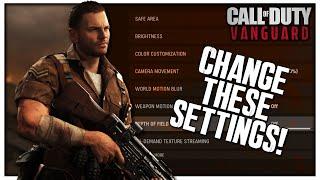







Comments